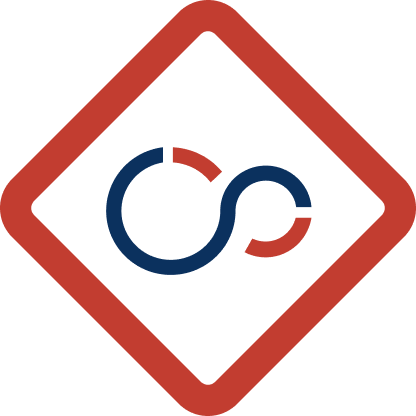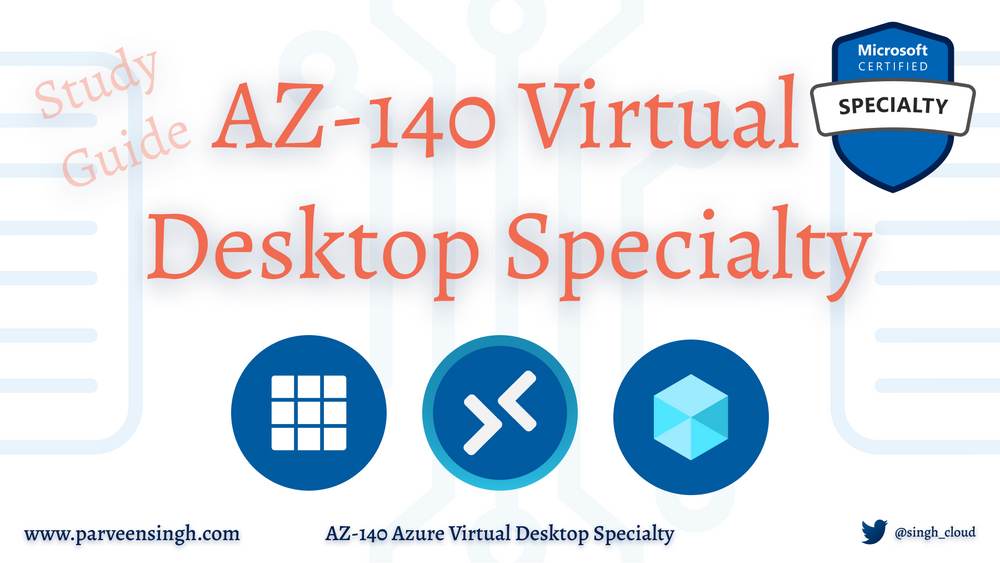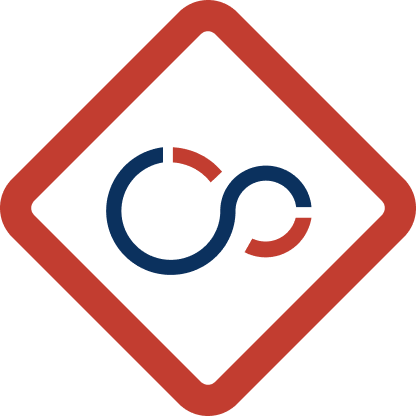I love working with cloud technology and exploring the new features and capabilities that can help organizations leverage cloud services to modernize and evolve. As I was working on my recent exam AZ-204, I decided to take on AWS Certificate to see what services AWS offers and how they are similar or different from what Azure has in their environment.
If you haven’t read my AZ-204: Azure Developer Exam Review, please check out the following post:
Before preparing for this exam, I had Zero experience with AWS. However, I was familiar with the core offerings as AWS just goes with a different name for the same offerings as Azure provides, whether it’s Storage, Virtual Network, Load Balancer or Compute. Working with Azure environment gave me a plus point as I was easily able to relate the offerings to Azure services and compare them in terms of usability and functionality, which definitely helped me understand AWS services a lot better.
As per the official AWS Guide
The AWS Certified Cloud Practitioner examination is intended for individuals who have the knowledge and skills necessary to effectively demonstrate an overall understanding of the AWS Cloud, independent of specific technical roles addressed by other AWS Certifications.
After I passed my AZ-204 on 17th September 2020, I booked my AWS Cloud Practitioner for 20th September 2020, which gave me about 2 days to cover all the necessary topics and offerings by AWS. It’s recommended for you to have at least 6 months of experience with the AWS cloud. I believe that you’d find the exam less challenging if you are already familiar with cloud terminology or if you’ve worked with any other cloud.
My Preparation Approach
For the first day, I had about 6 hours after work so I decided to start the AWS Official Training Module which was very descriptive and helpful in clearing out some of the basic functionalities of AWS offerings that you need to know of the exam.
For the second day, I started the Learning Path on CloudAcademy.com which was 12 hours long. I covered about 60-70% of the material at 1.25x speed. I also used their exam question test which only includes about ~100 unique questions, as you only see 65 unique questions at a time and can expect some different questions the next time you start the same test.
Since it wasn’t enough for me, I purchased questions from Whizlabs.com which included a whopping 300 questions bundle. I was only able to go through them once, however, I made notes and read the core AWS offerings from the Official Docs site which helped me a lot in understanding the service in depth.
Exam Preparation Plan
If you have decided to sit for this exam, I’ll list down some key components to cover to ensure you prepare to pass the exam in the first attempt.
- Understand the Exam Objectives
- Preparation – Learning Paths or Modules
- Practice Tests
Understand the Exam Objective
As with any certification, the first thing you should do is to download the Exam Objective and have them handy while you prepare for the exam. As I’ve sat through about 3 different vendor examinations, the Exam Guide has been the source of truth to understand what is covered in the exam and what area to focus your attention on. A major difference that I saw in this exam is that AWS Certifications include Multiple Response questions which means there can be more than one option that makes the answers correct. Luckily, you may be asked specifically to choose two or three options for those particular questions as also covered in practice questions.
Here’s the Exam guide for AWS Cloud Practitioner: AWS Certified Cloud Practitioner
Preparation
I’ve used a lot of training sites to prepare for exams since last year and some of them really struck me and helped a lot in clarifying the fundamentals. I’ll leave some of them that I used to prepare for AWS Cloud Practitioner.
You should not be missing out on AWS Official Digital Training: AWS Cloud Practitioner Essentials
AWS training and certification Training
The next one is 12 hours Learning Path from CloudAcademy.com that you should definitely go through. One thing that I loved about CloudAcademy is the ability to perform the hands-on lab without paying for AWS Services. The monthly or annual sub includes access to a sandbox environment that you can use to get yourself familiar with the AWS Portal.
Practice Exams
With any certification exam, you don’t wanna walk into the exam without knowing what to expect in terms of questions and case studies. Although this exam does not include any case study, however, the questions are sometimes written in the way that you sill have to use analytical thinking before answering them.
First Exam Prep that you should use is from the Cloud Academy: Cert Prep: Certified Cloud Practitioner for AWS
Another Practice test you should use is from WhizLabs: AWS Certified Cloud Practitioner – Whizlabs. They include around 300 questions that will be more than enough to get you up and running with the exam preparation.
I highly recommend doing the practice exams as many times as you can to get a better understanding of the type of questions to expect in the exam and also to familiarize yourself with the usage of AWS services based on requirements in the questions.
Reference Material
AWS Well-Architected Framework
Have you heard of AWS Well-Architected Framework? Be sure to go through some of the basics of the framework to make yourself familiar with the best practices while working in the cloud.
The 5 Pillars of the AWS Well-Architected Framework | Amazon Web Services
Overview of AWS
If you are brand new to Cloud or AWS, this document would help you get up and running with cloud terminology and AWS services. Refer to the link below to Download the AWS Overview Guide.
https://d1.awsstatic.com/whitepapers/aws-overview.pdf
Overview of Amazon Web Services – Overview of Amazon Web Services
Coming from Azure Environment?
Are you already Azure Certified? or Maybe you are familiar with Azure Services and exploring other cloud service providers. As I mentioned previously, the underlying services are pretty much similar in terms of delivery to end-user, however, both cloud vendors have their own way of naming and interacting with the services.
If you can recognize and define the use case of the following Azure Services, you’ll see services in AWS (in bracket) that perform the same functionality.
- Azure Storage Account (AWS S3)
- Azure VM (AWS EC2)
- Azure Storage Account File Share/Managed Disks (AWS EFS)
- Azure Marketplace (AWS Marketplace)
- Azure Functions (AWS Lambda)
- Azure App Services (AWS Elastic Beanstalk)
- Azure Container Registry (AWS Elastic Container Registry)
- Azure IAM (AWS IAM)
These are just a few to give you an idea of where the services are providing similar or the same functionality with some differences in management.
Check out my Verified Badge:
I hope you get some value out of this article. Leave a comment below if you have any questions or reach out to me directly for any queries.
Discover more from Parveen Singh
Subscribe to get the latest posts sent to your email.