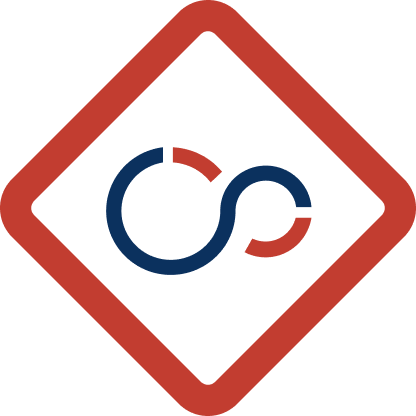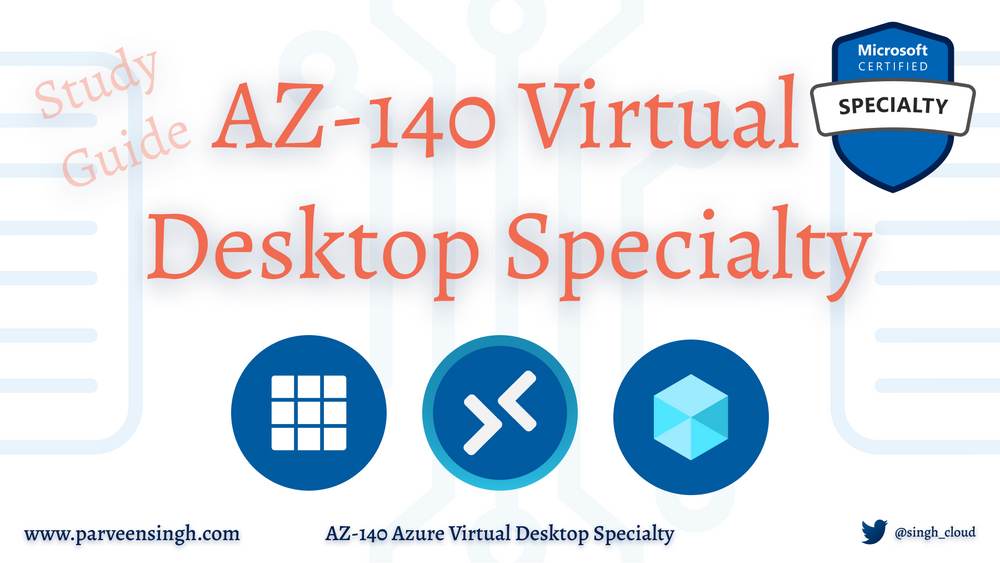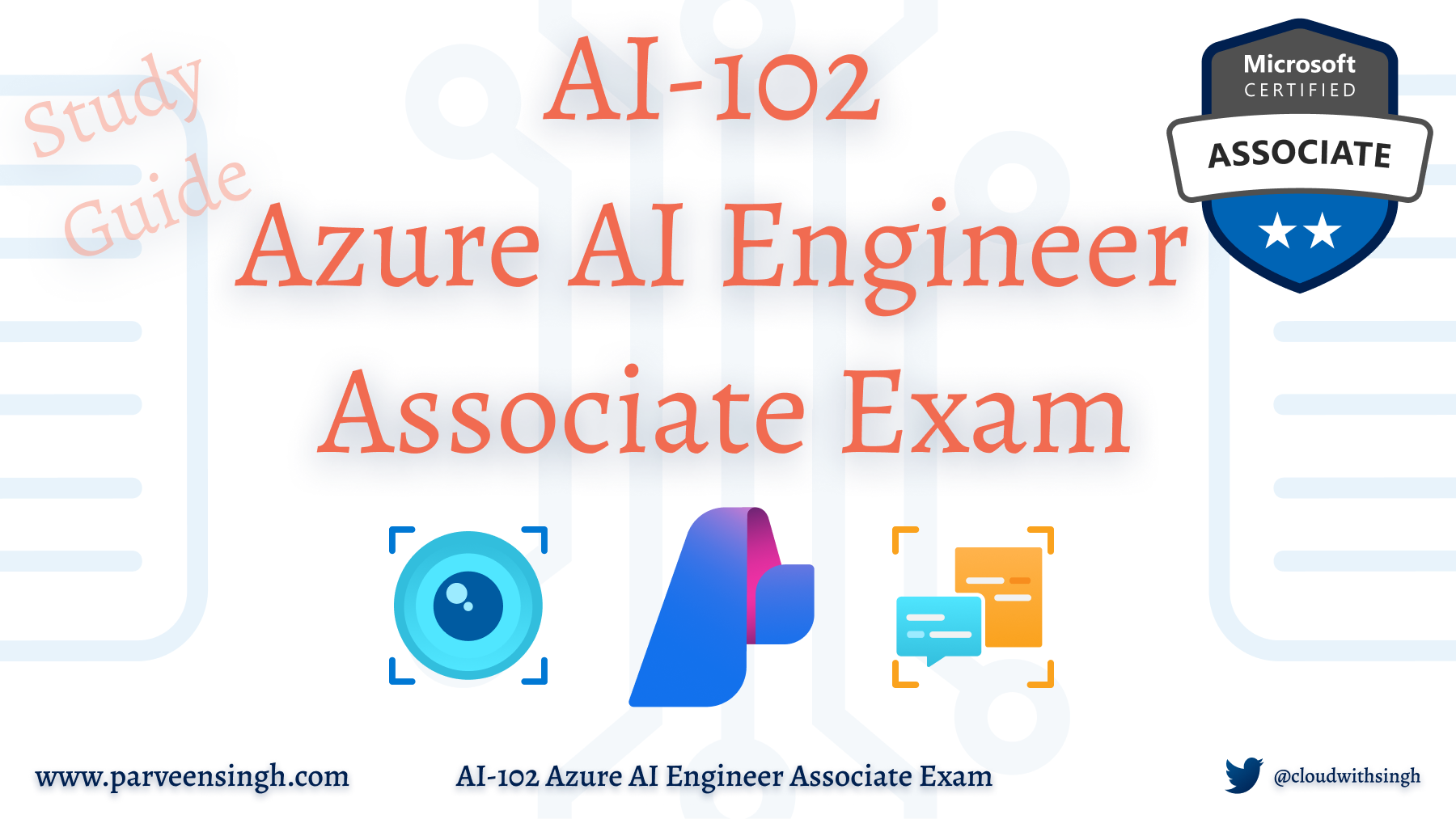The Configuring and Operating Microsoft Azure Virtual Desktop: AZ-140 exam is an expert-level exam in the Azure domain that is highly focused on the Virtual Desktop and Remote Application aspect of Azure AVD service and enables you to achieve the Azure Virtual Desktop Specialty certification. However, the exam outline covers many essential topics that you are expected to know in your day-to-day life regardless of everything.
In this article, you will find the resources and recommendations if you are preparing for the Azure Virtual Desktop Specialty exam soon. This post is super long, so use the Table of Content to find the appropriate section you are interested in and bookmark it for later use.
Check out the Study Guides for other exams that might be of interest to you.
Azure Virtual Desktop Specialty (AZ-140) Certification Overview
Azure Virtual Desktop Specialty (AZ-140) is an expert-level exam that validates the skills and expertise of subject matter experts working with remote desktop workload management, design, implementation, security, endpoint and applications in Azure Virtual Desktop Experience.
The exam aims to validate that you understand how to implement and administer the remote desktop environment in cloud and hybrid environments using Azure AVD Service. It also tests your skills in virtualization, networking, identity, storage and resiliency. You should be familiar with Azure PowerShell, Azure Portal Template deployment and scripting in general as well.
Exam Prerequisites
There is no prerequisite for Azure Virtual Desktop Specialty Certificate, however, it’s good to have the knowledge of basics Azure resources and preferably 1-2 Years of experience working with Azure services to understand the foundation of the Azure Virtual Desktop service. The following exams can be beneficial for you before you proceed to attempt the AZ-140 exam:
- AZ-104: Azure Administrator Associate
- MS-102: Endpoint Administrator
- AZ-700: Azure Network Engineer Associate
- AZ-305: Azure Solutions Architect Expert
It’s good to know the following concepts before going into the exam:
- Basic understanding of TCP/IP, DNS, Firewall, and Routing
- Familiar with PowerShell and Azure CLI Commands to do automated deployments
- Understanding security and infrastructure components of Azure VM services
Who is this AZ-140 Exam for?
On a high-level note, take the exam:
- If you are aiming to get a specialty cert in Azure and learn more about Remote Desktop services in the Azure cloud.
- If you are looking to learn more about Networking, Infrastructure, and Security in Azure cloud services.
- If you are working on Azure Administration, App development and looking for a chance to grow and learn more about Azure services.
- If you are looking to build your network skills and learn to use multiple networking services in the cloud effectively.
What to Expect in the Exam?
The Azure Virtual Desktop Exam is 150 minutes, including about 30 minutes for the surveys and the assessments, which gives you roughly 120 minutes for the exam. I did find it a little challenging to finish the exam within the time frame. You can expect around 50-60 questions in the exam.
One of the most interesting features I’ve seen in the recent Microsoft Exam is the “Break” feature. You can now take breaks during the exam if you need to pause for any moment. However, the exam counter does not stop, and when you return back from the break, you cannot attempt the questions you’ve already seen before going to the break. So keep that in mind before taking the break. I’d recommend not looking at all the questions in one go just in case you do decide to take a break later in the exam.
The structure of the exam can vary and range between:
- Case study with multiple questions including two choices and drag-and-drop items.
- Single-choice questions may not be skipped or reviewed. You only get to answer these questions ONCE.
- Single-choice questions (True/False or Yes/No)
- Multiple-choice questions
Since it’s an expert-level exam, it is relatively challenging as it covers many different topics and best practices. Therefore, I recommend you have at least 1-2 years of hands-on experience with Azure Services and Management in general before you consider booking the exam.
Exam Preparation Recommendations
There’s definitely a lot to cover in this exam, and giving you any list of services or things to learn would be unfair as the expectations for this exam are high. However, below are some topics to consider and focus attention on while preparing for the exam.
- Understanding of Azure VM service and how AVD works
- Understanding how DNS is setup for communication and Azure AD for user authentication
- Using and configuring the AVD Client application and enabling app access
- Using AVD Web Client and browser redirect to ship applications to end user
- Configuring and managing host pools, workspaces, RemoteApp and remote storage
- Working with FSLogix and storage account to setup profile redirects
- Using Golden Image to create the session hosts
Exam Day Tips
Below are some of my recommendations on the exam and some tips that might be helpful.
- Cover basic knowledge using AZ-104 and AZ-700 exams to familiarize yourself with the Azure offerings.
- Book the exam at least 30-60 days ahead of time. Try to use the vouchers from a learning partner, or keep an eye out for open Cloud Skill Challenges that are often offered via Microsoft.
- If it’s your first time doing a Virtual Exam, be sure to read PearsonVUE’s exam information to ensure your desk and workspace are clean before going into the exam.
- The time for when to schedule the exam is debatable. If you are a morning person, consider doing it early when your mind is not distracted from the day’s stuff. On the other hand, I’ve had challenges with wait time and schedule in the evenings or afternoon PST time zones.
- Use the Break feature if you need to step away from the desk for some time.
- You have access to a whiteboard where you can brainstorm ideas about the exams. It has been the least used feature of the exam for me personally
- Adjust the brightness of your screen or turn on Dark Mode before the exam starts. Constantly looking at a white screen with high brightness may affect your focus. Consider changing to dark mode from around the bottom left when you begin.
- Use the Exam Outline to note down your target dates for each module and section so that you keep yourself on track. For example, I usually pick a final date and work backward to calculate how much time I spend on each module and section.
Resources
Microsoft Learn Modules
Microsoft Learn offers a wide range of training and preparation material for most of the Azure exams. Below is a list of relevant modules to prepare for this exam:
- Plan an Azure Virtual Desktop Implementation
- Implement an Azure Virtual Desktop infrastructure
- Manage access and security for Azure Virtual Desktop
- Manage user environments and apps for Azure Virtual Desktop
- Monitor and maintain an Azure Virtual Desktop infrastructure
Cloud Academy AZ-140 Learning Path
The AZ-140 learning path is released at Cloud Academy. Here are some links to the Configuring and Operating Azure Virtual Desktop learning path and hands-on lab that will help you with some of the preparation:
WhizLabs Exam Prep
If you are looking for exam prep questions for the Azure Virtual Desktop Specialty exam, use the following to get free exam practice questions:
200+ Practice Questions for Microsoft Azure Administrator (AZ-104) Certification Exam – Buy Now
Visual Studio Dev Essentials
Signup for Visual Studio Dev Essentials. You get Free Azure Credit to use the cloud resources and access training platforms like LinkedIn Learning and Pluralsight with one month of access.
30 Days to Learn It
Microsoft offers a 50% discount on exam prices if you complete one of the listed MS Learn modules in 30 days.
https://aka.ms/dev-essentials/30_days_to_learn_it
Exam Outline: Microsoft Learn + Docs Reference Links
I’ve gathered some of the reference URLs to articles on the internet that will help you cover most of the exam objectives. The headings link to Microsoft Learn modules and the individual items in each category point to relevant reading articles or MS Learn courses.
Be sure to print and have the exam outline with you while you are preparing for the exam. If you don’t have the Exam Outline handle, download it here.
Plan and implement an Azure Virtual Desktop Infrastructure (40–45%)
Plan, implement and manage networking for Azure Virtual Desktop
- Assess network capacity and speed requirements for Azure Virtual Desktop
- Calculate and recommend a configuration for network requirements
- Plan and implement Azure virtual network connectivity
- Manage connectivity to the internet and on-premises networks
- Plan and implement RDP Shortpath and quality of service (QoS) policies
- Plan and implement name resolution for Azure Virtual Desktop
- Monitor and troubleshoot network connectivity
Plan and implement storage for Azure Virtual Desktop user data
- Plan storage for Azure Virtual Desktop user data
- Implement storage for FSLogix components
- Implement storage accounts
- Implement file shares
- Implement Azure NetApp Files
Plan host pools and session hosts
- Recommend resource groups, subscriptions, and management groups
- Recommend an operating system (OS) for an Azure Virtual Desktop implementation
- Recommend an appropriate licensing model for Azure Virtual Desktop based on requirements
- Plan a host pools architecture
- Calculate and recommend a configuration for performance requirements
- Calculate and recommend a configuration for Azure Virtual Machines capacity requirements
Implement host pools and session hosts
- Create host pools and session hosts by using the Azure portal
- Automate the creation of Azure Virtual Desktop hosts and host pools by using PowerShell, Azure CLI, Azure Resource Manager templates (ARM templates), and Bicep
- Configure host pool and session host settings
- Apply a Windows client or Windows Server license to a session host
Create and manage session host images
- Create a golden image manually
- Create a golden image by using Azure VM Image Builder
- Modify a session host image
- Plan and implement lifecycle management for images
- Apply OS and application updates to an image
- Create a session host by using a golden image
- Plan and implement image storage
- Create and manage Azure Compute Gallery
Plan and implement identity and security (15–20%)
Plan and implement identity integration
- Choose an identity management and authentication method
- Identify Azure Virtual Desktop requirements for Active Directory Domain Services (AD DS), Azure Active Directory Domain Services (Azure AD DS), and Microsoft Azure Active Directory (Azure AD), part of Microsoft Entra
- Plan and implement Azure roles and role-based access control (RBAC) for Azure Virtual Desktop
- Plan and implement Azure AD Conditional Access policies for connections to Azure Virtual Desktop
- Plan and implement multifactor authentication in Azure Virtual Desktop
- Manage roles, groups, and rights assignments on Azure Virtual Desktop session hosts
Plan and implement security
- Plan, implement, and manage security for Azure Virtual Desktop session hosts by using Microsoft Defender for Cloud
- Configure Microsoft Defender Antivirus for session hosts
- Implement and manage network security for connections to Azure Virtual Desktop
- Configure Azure Bastion or just-in-time (JIT) for administrative access to session hosts
- Plan and implement Windows Threat Protection features on Azure Virtual Desktop session hosts, including Windows Defender Application Control
Plan and implement user environments and apps (20–25%)
Plan and implement FSLogix
- Recommend FSLogix configuration
- Install and configure FSLogix
- Configure Profile Containers
- Configure Office Containers
- Configure Cloud Cache
Plan and implement user experience and client settings
- Choose an Azure Virtual Desktop client and deployment method
- Deploy and troubleshoot Azure Virtual Desktop clients
- Configure device redirection
- Configure printing and Universal Print
- Configure user settings through Group Policy and Microsoft Endpoint Manager policies
- Configure Remote Desktop Protocol (RDP) properties on a host pool
- Configure session timeout properties
- Implement the Start Virtual Machine on Connect feature
- Assign and unassign personal desktops for users
Install and configure apps on a session host
- Choose a method for deploying an app to Azure Virtual Desktop
- Configure dynamic application delivery by using the MSIX app attach
- Publish an application as a RemoteApp
- Implement FSLogix application masking
- Implement and manage OneDrive, including multisession environments
- Implement and manage Microsoft Teams, including AV redirect
- Implement and manage Microsoft 365 apps on Azure Virtual Desktop session hosts
- Implement and manage browsers for Azure Virtual Desktop sessions
- Create and configure an application group
- Assign users to application groups
Monitor and maintain an Azure Virtual Desktop Infrastructure (10–15%)
Monitor and manage Azure Virtual Desktop services
- Configure log collection and analysis for Azure Virtual Desktop session hosts
- Configure Azure Virtual Desktop monitoring by using Azure Monitor
- Monitor Azure Virtual Desktop by using Azure Monitor
- Customize Azure Monitor workbooks for Azure Virtual Desktop Monitoring
- Monitor Azure Virtual Desktop by using Azure Advisor
- Optimize session host capacity and performance
- Implement autoscaling in host pools
- Monitor and manage active sessions and application groups
- Configure automation for Azure Virtual Desktop
- Automate management of host pools, session hosts, and user sessions by using PowerShell and Azure CLI
Plan, implement and maintain business continuity
- Recommend an update strategy for session hosts
- Plan and implement a disaster recovery plan for Azure Virtual Desktop
- Plan for multi-region implementation
- Design a backup strategy for Azure Virtual Desktop
- Configure backup and restore for FSLogix user profiles, personal virtual desktop infrastructures (VDIs), and golden images
Conclusion
I hope this article helps you get through the learning part of AZ-140 and cover all the necessary topics that you need to know before you go into the exam hall. Feel free to reach out to me on Twitter or LinkedIn for any questions.
If you are looking for exam review on any other exam, check out the list below as I update it with the latest content:
https://parveensingh.com/tag/exam/
Discover more from Parveen Singh
Subscribe to get the latest posts sent to your email.